5 Tips For Staying Safe On Myspace
There is no doubt that MySpace.com has grown into a worldwide phenomenon and it seems that every day, there is a new story being published about the site.
In November 2006, MySpace became the #1 website in the world in terms of monthly page views, having surpassed Yahoo and this online giant shows no sign of slowing down.
With over 130 Million people currently using MySpace worldwide, it's no wonder that this social networking colossus has had its share of negative publicity as some less than desirable characters have made it a homebase from which to launch some of their illegal activities.
Still, just like millions of people use email and online banking safely on a regular basis, MySpace can be a safe place to spend your time on if you follow a few basic guidelines.
Here are 5 tips you can follow and apply to make sure you are safe and that your information remains private while on MySpace:
1. Become intimately familiar with the information located at the privacy and Safety Tips links located at the bottom of every page on MySpace. There are also some great government information links on those pages which will provide you with general instructions on how to stay safe on the Internet.
2. Make sure that you do not reveal any information on your profile or via a message that you will regret later (this includes private information such as your email, private messenger ID, etc.)
3. Log into your profile and from the Home page of your profile, click on "Account Settings." From there, you will see a series of profile settings including Privacy Settings, IM Privacy Settings and several other options that you may want to adjust to increase your own degree of privacy.
4. Do not believe everything you read on MySpace. Not everyone is who they claim to be. As such, do not agree to meet anyone physically or reveal your address to anyone without being completely sure of who that person is and what their intentions are.
5. If at any point you feel uncomfortable with the way someone is approaching you - do not be afraid of blocking that person and if you feel it merits a more severe action, simply click on the link at the bottom of every page on MySpace that says "Contact MySpace" and inform MySpace about the incident.
In conclusion, staying safe on MySpace involves following some basic guidelines and applying a good degree of common sense.
As the whole online social networking wave keeps growing and more people get on MySpace, it pays to have good safety and privacy habits - most of which can also be applied to remain safe on any other Internet site.
About The Author: George Levy is an internationally recognized Internet marketing expert author and creator of the best selling online program MySpace Mastership. To find out more, visit http://www.myspacemastership.com and http://www.georgelevy.com
In November 2006, MySpace became the #1 website in the world in terms of monthly page views, having surpassed Yahoo and this online giant shows no sign of slowing down.
With over 130 Million people currently using MySpace worldwide, it's no wonder that this social networking colossus has had its share of negative publicity as some less than desirable characters have made it a homebase from which to launch some of their illegal activities.
Still, just like millions of people use email and online banking safely on a regular basis, MySpace can be a safe place to spend your time on if you follow a few basic guidelines.
Here are 5 tips you can follow and apply to make sure you are safe and that your information remains private while on MySpace:
1. Become intimately familiar with the information located at the privacy and Safety Tips links located at the bottom of every page on MySpace. There are also some great government information links on those pages which will provide you with general instructions on how to stay safe on the Internet.
2. Make sure that you do not reveal any information on your profile or via a message that you will regret later (this includes private information such as your email, private messenger ID, etc.)
3. Log into your profile and from the Home page of your profile, click on "Account Settings." From there, you will see a series of profile settings including Privacy Settings, IM Privacy Settings and several other options that you may want to adjust to increase your own degree of privacy.
4. Do not believe everything you read on MySpace. Not everyone is who they claim to be. As such, do not agree to meet anyone physically or reveal your address to anyone without being completely sure of who that person is and what their intentions are.
5. If at any point you feel uncomfortable with the way someone is approaching you - do not be afraid of blocking that person and if you feel it merits a more severe action, simply click on the link at the bottom of every page on MySpace that says "Contact MySpace" and inform MySpace about the incident.
In conclusion, staying safe on MySpace involves following some basic guidelines and applying a good degree of common sense.
As the whole online social networking wave keeps growing and more people get on MySpace, it pays to have good safety and privacy habits - most of which can also be applied to remain safe on any other Internet site.
About The Author: George Levy is an internationally recognized Internet marketing expert author and creator of the best selling online program MySpace Mastership. To find out more, visit http://www.myspacemastership.com and http://www.georgelevy.com

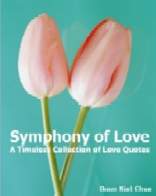
0 Comments:
Post a Comment
Join the Mailing list, get Daily Love Quote in Your Email and get a Free copy of "What is Love?" movie. The name and email address collected are not sold, given, or in any way disclosed to a third party. We will never give out your email address.
<< Home